ABBYY FineReader PDF is a program that allows you to edit PDFs and convert images to text using OCR (Optical Character Recognition) technology. Its wide variety of features make it an ideal program for professionals, students and anyone who needs to manage, edit or convert documents efficiently.
Editing and modifying PDFs
ABBYY FineReader PDF is one of the few apps that allows you to edit PDFs directly on macOS. You can edit text, change fonts, resize images and rearrange elements on the page without converting the file to another format. In addition to this, the app allows you to add or delete pages, combine multiple PDFs into one and split large documents into more manageable sections. These features are ideal for tailoring reports, presentations or any other type of document.
Accurate conversion between formats
In terms of conversion, ABBYY FineReader PDF allows you to convert PDFs to popular formats such as Word, Excel or PowerPoint, maintaining the original layout and structure of the document. This is especially useful when you need to extract information from a PDF and edit it in another app. What's more, ABBYY FineReader PDF supports bi-directional conversion, which means that you can also create PDFs from other formats, ensuring compatibility and flexibility in your workflow.
Get text from images or non-editable documents
Another useful feature of ABBYY FineReader PDF is its detection of text in non-editable images and documents. Thanks to its OCR technology, you can recognize text in an image and convert it into editable digital content. This is perfect for digitizing scanned documents or extracting information from photos. ABBYY FineReader PDF integrates with your scanner, allowing you to scan a document and open it directly in the app to edit and convert it into editable text.
Organize and annotate documents
With ABBYY FineReader PDF, you can efficiently organize and annotate your PDFs. ABBYY FineReader PDF includes features to add bookmarks, create indexes and manage large numbers of files. You can also add annotations and comments, highlight text and draw shapes directly in the document. All changes are saved in the document history, which you can go back to and check at a later date, making it easier to review and collaborate on projects.
File protection and security
Security is a priority in ABBYY FineReader PDF, and the software offers several options to protect your PDFs. You can add passwords to restrict access, encrypt files and manage editing or printing permissions. In addition to this, the program allows you to redact confidential information, permanently deleting selected text or images to ensure that they can't be retrieved.
Limits with the free version
ABBYY FineReader PDF offers a free trial version that you can use for seven days, which lets you edit a maximum of 100 pages of text. This version allows you to explore all the software's features before deciding on a paid subscription. After the trial period, you'll need to purchase a license to continue using the program.
Download ABBYY FineReader PDF to edit your PDFs and scan them using OCR.




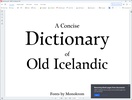





















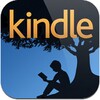



Comments
An excellent software for creating PDFs and converting files to Word.
how can I activate the program. I can't find or determine the code it asks me for thank you